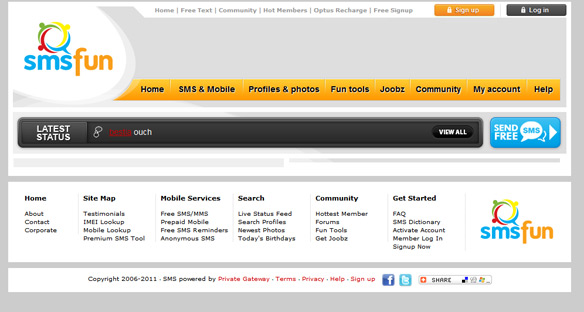Stylebot – I love this plugin.
It’s like stylish/ greasemonkey for FireFox, but simpler to make your own edits to websites.
You just go to a website you want to edit, and click areas of the page you want to change, or add your own CSS to add to that domain.
Maybe not that powerful, but It could get better ~
Here are my first ones, completely cleaning some websites:
SMSfun.com.au
This website can be so obnoxious, covered in bright colours and flashing images, but now theres:
body {
background-image: none;
background-color: #ccc;
}
#contentright, #tblrightcolumn, #sitebanner, #leftcolumn , #sitebanners, #featured, #regright, .features, #weeklypollbox, #joinnowbox, #welcomeblock {
display: none;
}
#sitenav {
margin-top: 97px;
}
Before:
whois.domaintools.com – Removing the Sidebar
.main_right_content, #center-content-right, #main-left-content, #google-ads-container, iframe, #aswift_0_anchor, .whois-social-media float-row, .addthis_toolbox, .whois-social-media {
display: none;
}
.main_left_content, .float-row, .rounded-grey-tab, .tab-panel, .whoisTabs, .tab-panel-header, .unselectable, .tab-panel-header-plain, .tab-panel-body, .tab-panel-body-top , .tab-strip-wrap, #center-content-left {
width: 100%
;
}
.right {
float: left;
}
domaintools.com
#dt-nav-wrapper-banner, .right-column, .things-to-do, .float-row, .vert-pad-10
{
display:none;
}
YouTube
.homepage-side-block, .yt-alert-promo, .shmoovies-list-container, #ALL-content , .watch-sidebar-section, #watch-sidebar , .browse-content , #__ffYoutube3, #ad_creative_1, #homepage-side-content, .h2-links-black {
display: none;
}
FaceBook – remove the blue bar at the top (make it white)
.slim #blueBar {
border-bottom: 1px solid #fff;
}
#blueBar {
background-color: #fff;
}
#pageLogo a {
background-color: #fff;}
biblegateway.com
#home-picks , #votd-box, .section-box, #merch-bottom, #rotate-link, #social-media-links, #top-link, #gospel-com-results, .with-alert, .results-head, .passage-share-buttons , .share-buttons {
display: none;
}
#body {
min-height: 200px;
}
mobile.biblegateway.com
#merch-bottom, #home-picks, .with-alert, #sections-left-col, #welcome-box , #mobile_block , #social-media-links, #top-link {
display: none;
}
.max_width {
max-width: none;
margin: 1px 5px 0 ;
}
#main-col {
min-height: 10px ;
}
#sig p {
position: relative;
float: left;
padding-left: 30px;
}